Understanding CMS Calendar and Content Scheduling

In the realm of content management systems (CMS), tools and features designed to streamline workflows and improve efficiency are paramount. One such feature that has become increasingly popular is the CMS Calendar. This tool is designed to help users plan, schedule, and manage their content effectively, ensuring timely publication and consistent content delivery.

What is a CMS Calendar?
A CMS Calendar is an integrated tool within a content management system that provides users with a visual interface to schedule and manage content. It functions much like a traditional calendar but is specifically tailored to the needs of content creators, marketers, and website administrators. The CMS Calendar helps teams coordinate their efforts, avoid content clashes, and maintain a steady flow of content to their audience.
Key Features of a CMS Calendar
1. Content Scheduling
Firstly, the primary function of a CMS Calendar is to schedule content. Users can set specific dates and times for blog posts, articles, social media updates, and other types of content to be published automatically. Furthermore, it ensures that content is released at optimal times for audience engagement.
2. Editorial Workflow Management
Secondly, a CMS Calendar often includes features to manage the editorial workflow. This can involve assigning tasks to team members, setting deadlines, and also tracking the progress of content creation from draft to publication.
3. Collaborative Planning
Thirdly, teams can collaborate more effectively with a CMS Calendar. In addition, it provides a shared view of upcoming content, making it easier to coordinate efforts, avoid duplication, and ensure that everyone is on the same page regarding the content strategy.
4. Visual Overview
Fourthly, the visual layout of a CMS Calendar provides an at-a-glance overview of all scheduled content. This helps in identifying content gaps, planning future topics, and ensuring a balanced mix of content types and themes.
5. Notifications and Reminders
Fifth is to keep everyone on track, a CMS Calendar can send notifications and reminders about upcoming deadlines, scheduled publications, and tasks that also need attention. This helps in maintaining consistency and preventing missed deadlines.
6. Integration with Other Tools
Many CMS Calendars integrate with other tools and platforms, such as email marketing services, social media management tools, and project management software. You can create a seamless workflow where content can be planned, created, and also published across multiple channels from a single interface.
Benefits of Using a CMS Calendar
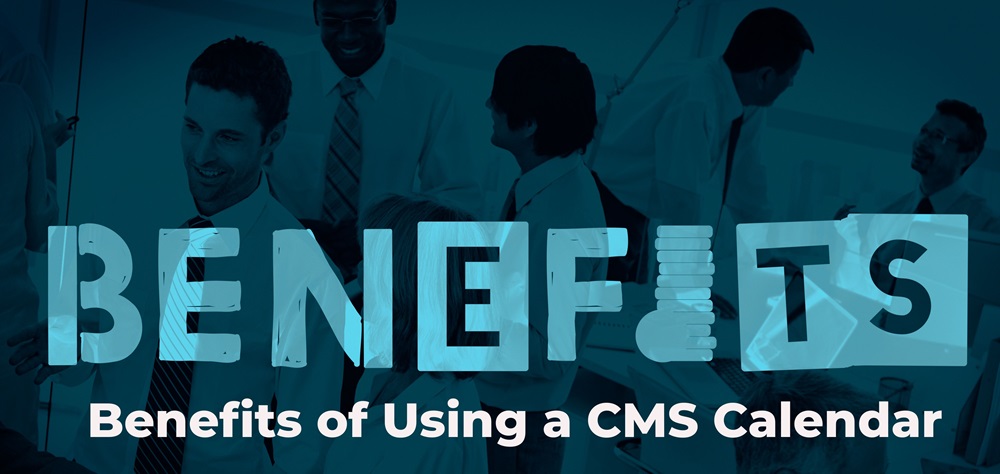
1. Improved Organization
A CMS Calendar keeps all your content plans organized in one place. Also this reduces the chaos of managing multiple spreadsheets, documents, and email threads.
2. Enhanced Team Collaboration
By providing a central hub for content planning, a CMS Calendar improves communication and collaboration within teams. Moreover, everyone has visibility into the content schedule, which fosters accountability and teamwork.
3. Increased Consistency
Consistent content publication is key to maintaining audience engagement. A CMS Calendar helps ensure that content is published regularly and at the best times, keeping your audience engaged and also coming back for more.
4. Better Time Management
With a clear schedule and deadlines, content creators can manage their time more effectively. This leads to better quality content as creators have sufficient time to plan, write, and refine their work as well.
5. Strategic Planning in CMS Calendar
Last but not the least, a CMS Calendar allows for long-term content planning. This strategic approach ensures that your content aligns with broader marketing goals, seasonal trends, and audience needs.

Conclusion on CMS Calendar
Finally, a CMS Calendar is an invaluable tool for anyone involved in content creation and management. It simplifies the process of scheduling and managing content, enhances collaboration, and also ensures a consistent and strategic approach to content delivery. Furthermore, by integrating a CMS Calendar into your workflow, you can take your content management to the next level, ensuring that your audience always has fresh, timely, and engaging content to enjoy. For more of the topic like creating website in WordPress and its related advance SEO tools, visit the website nastech24. If you want to migrate from your ordinary website to WordPress then follow the link and read the complete step by step process.



