WordPress Website Design: Step-by-Step Guide to Your Own Site

Designing your WordPress website was not easy earlier but now thanks to platforms like WordPress make it easier by following a simple few steps.
Whether you’re a budding entrepreneur, a creative artist, or just someone looking to share your passions, building your website is a fantastic way to showcase your identity and connect with a global audience.
In this guide, I will take you through the simple yet powerful process of creating a WordPress website.
Step 1: Buy/Choose a Domain Name and Hosting
Start by brainstorming a memorable and relevant domain name that represents your website’s purpose. Once you have a name in mind, you’ll need a web hosting provider to store your website’s files. Look for hosting providers that offer one-click WordPress installation for a smoother setup process.
Step 2: Install WordPress to Your Website
Most hosting providers offer a simple installation process for WordPress. After logging into your hosting account, you can usually find an option to install WordPress from your control panel. Follow the prompts and you’ll have a basic WordPress site up and running in no time.
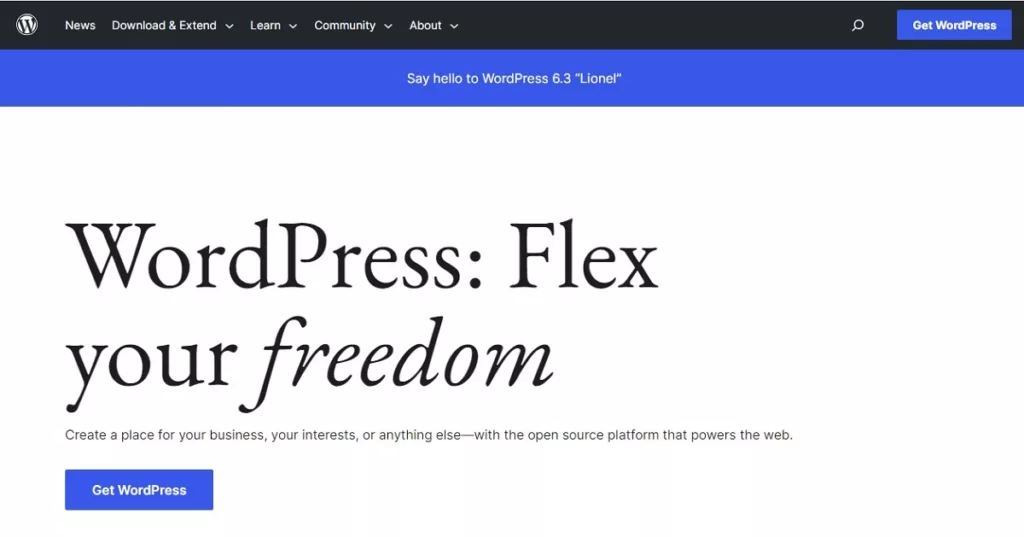
Step 3: Select a WordPress Theme
WordPress offers a plethora of free and premium themes that dictate your website’s appearance. Choose a theme that aligns with your brand and provides a user-friendly layout. Themes can be customized further to match your preferences. It is better to choose a premium theme so that you can customize your website easily with all options according to your needs. You can choose and buy GeneratePress for a blog website.
Step 4: Customize Your WordPress Website
Navigate to the WordPress website dashboard, where you can customize your website’s design, structure, and functionality. You can add pages, posts, and other content elements, adjusting fonts, colors, and layouts to match your brand. It is very important to know your goal before designing your website. Therefore must learn about e-commerce and its key components.

Step 5: Install Essential WordPress Plugins
Plugins are like apps for your WordPress website, adding specific features and functionality. Some essential plugins include:
Yoast SEO: For optimizing your WordPress website visibility on search engines.
RankMath SEO: Also for optimizing your WordPress website visibility on search engines.
Akismet: This is used to protect from spam comments on blogs.
W3 Total Cache: For improving website loading speed.
Contact Form 7: To create user-friendly contact forms.
Jetpack: Offering various tools for security, performance, and marketing.
Step 6: Create Compelling Content
Content is king for any website! Therefore, you have to start writing high-quality and engaging content that attracts your target audience. Whether it’s blog posts, articles, images, or videos, ensure that your content reflects your expertise and provides value to your visitors. Keep in mind that if you have your own blogger website then you can import all your existing blogger content to your new WordPress website in very easy steps of migrating to WordPress.

Step 7: Optimize for SEO
SEO means Search Engine Optimization is very important for getting organic traffic to your website. Use SEO-friendly URLs, optimize your images, and focus on relevant keywords to improve your site’s ranking on search engines.
Rank Math is a WordPress Website SEO plugin
SEO plugin that helps you to optimize your website for search engines and offers a wide range of features:
- SEO analysis: Rank Math provides a detailed analysis of your website’s SEO, including suggestions for improvement.
- On-page SEO: Rank Math helps you optimize your content for search engines, including title tags, meta descriptions, and keywords.
- Schema markup: Rank Math helps you add schema markup to your website, which can help improve your search engine results.
- XML sitemaps: Rank Math generates XML sitemaps for your website, which helps search engines crawl and index your content.
- Robots.txt file: Rank Math helps you create and manage your robots.txt file, which tells search engines which pages to crawl and index.
- SEO tools: Rank Math also includes a number of other SEO tools, such as a keyword research tool, a backlink checker, and a rank tracker.
Rank Math is a premium plugin, which means that there is a free version and a paid version. The free version offers a basic set of features, while the paid version offers more advanced features.
Rank Math is one of the most popular WordPress SEO plugins, and it has been downloaded over 1 million times. It is a good choice for both beginners and experienced SEO practitioners.
Benefits of using the Rank Math SEO tool
Here are some of the benefits of using the Rank Math SEO tool:
- Its utilization is very easy.
- It offers a comprehensive set of features to help you optimize your website for search engines.
- It has a large and active community of users who can help you with any problems you may encounter.
If you are looking for a powerful and easy-to-use WordPress SEO plugin, then Rank Math is a good option to consider.
Step 8: Test and Launch Your WordPress Website
Yes, it is a very important part of our website. You should make sure that your website layout and design are properly selected and designed according to your content and audience. Check your colour scheme and the combination of another layout of your WordPress website. Test your WordPress website in different Internet browsers and make sure it is readable easily. Make sure that the footer and header options and their links are working properly. Also test your WordPress website on mobile devices and tablets before launching.
Step 9: Launch and Promote Your Website
Once you’re satisfied with your website’s look and functionality, it’s time to go live! Share your website on social media, join relevant online communities, and consider starting a blog to attract visitors. You should learn about the techniques of digital marketing.
Creating a WordPress website is a rewarding endeavor that empowers you to share your voice with the world. With its user-friendly interface and limitless customization options, you can build a stunning website that captures your essence and engages your audience. So, take the plunge, and let your online journey begin! In this way, you can earn money from Google Ads if you get organic traffic to your website.
Things to Remember for WordPress Website
- Don’t copy content from any website. Make sure you have your own content.
- Secondly, choose your website for a specific topic. Avoid generic website.
- Buy a domain that is relevant to your website topic and content. Always choose a fresh domain and purchase from reputed websites like Hostinger and NameCheap etc.
- Always choose the best hosting for your website and apply all security protocols to prevent any spam comments. SSL certificate must be installed while hosting your website.
- Don’t buy an expired domain for your website. It may be blocked by Google or some other search engine. It may be expired for any other reason. Therefore, always try to get organic traffic to your website.
- Never choose and upload images copied or downloaded from the website. Try to make it your own image. Therefore, graphic designing is also very important for your website design. You can also use online photo or images editing tools and web sites like BunnyPic. By using this website, you can edit your image online for free.
- Always upload images as per your WordPress website width and thumbnail. Avoid high resolution images which will slow down your website.



