Migrate Blogger to WordPress: How to Migrate From Blogger to WordPress
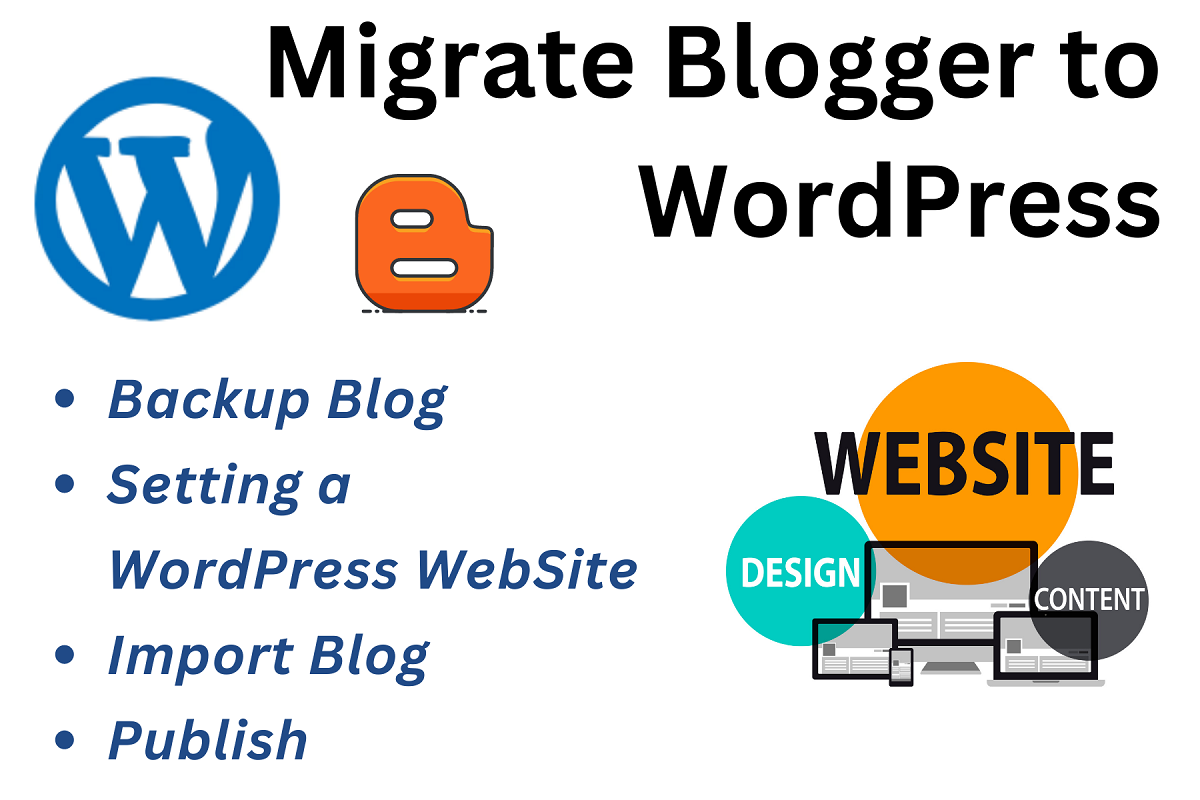
If you are looking for migrating from Blogger to WordPress might feel like a daunting task, its not like that.
Here with the right approach, it can be a smooth and satisfying experience for your existing blog website to migrate to WordPress in few simple steps. Keep in your mind that WordPress offers lesser customization, inflexibility, and control over your website, making the transition worthwhile.
In this blog, we’ll walk you through the process of migrating from Blogger to WordPress, step by step in simple way. Before staring migrating from blogger to WordPress, see the list below of tasks to be performed. Pick up a pencil and a paper to make a check list of tasks. Then tick mark these tasks one by one required for migrating the existing blogger to WordPress.
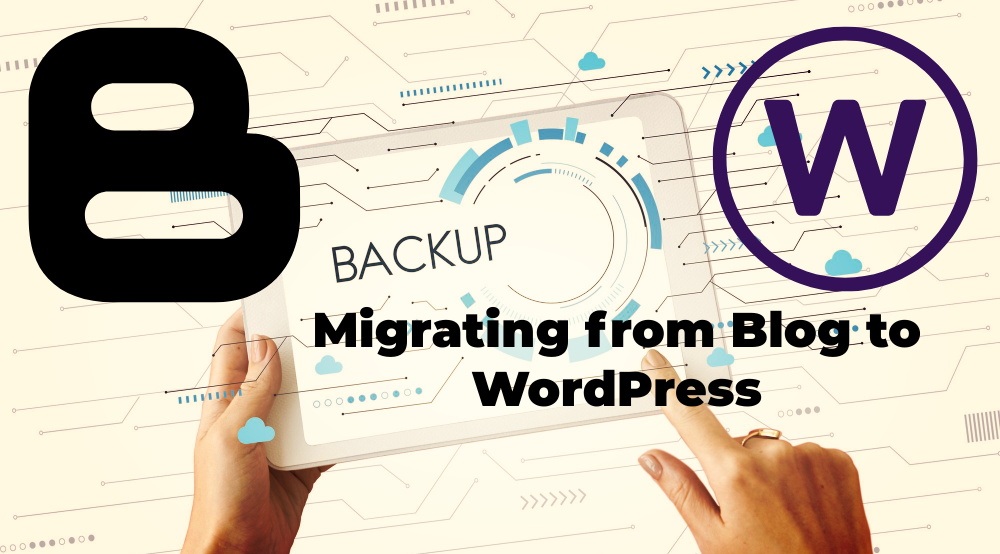
Why Migrate from Blogger to WordPress?
Blogger is a popular platform for newcomers, but as your website grows, you might find its limitations frustrating and customizing. WordPress, on the other hand, offers a wider range of themes, plugins, and many other features that empower you to produce a unique and dynamic website specially blog posts. With better SEO options and full power of your content, migrating to WordPress can enhance your online presence significantly.
Step- by- Step Migration Guide
1. Set Up Your WordPress Website
It is very important before starting the migration process, ensure you have a WordPress website and running. Choose a dependable hosting provider, install WordPress, and set up the introductory settings to your WordPress Blog website. In this content a step by step complete guide on how to design your own WordPress website already published on this learing website.
2. Export Your Blogger Content
In your existing Blogger dashboard, navigate to
a. “Settings”>” Other”>” Export Blog.”
b. Save the XML file containing your content to your computer.
3. Import Content to WordPress
Log in to your WordPress dashboard (it is important to keep in mind while setting login password that it may have complex password) and go to” Tools”>” Import.” Choose the” Blogger” option and install the Blogger to WordPress importer plugin. Upload the XML containing your downloaded Blogger content to computer and follow the prompts to import your content.
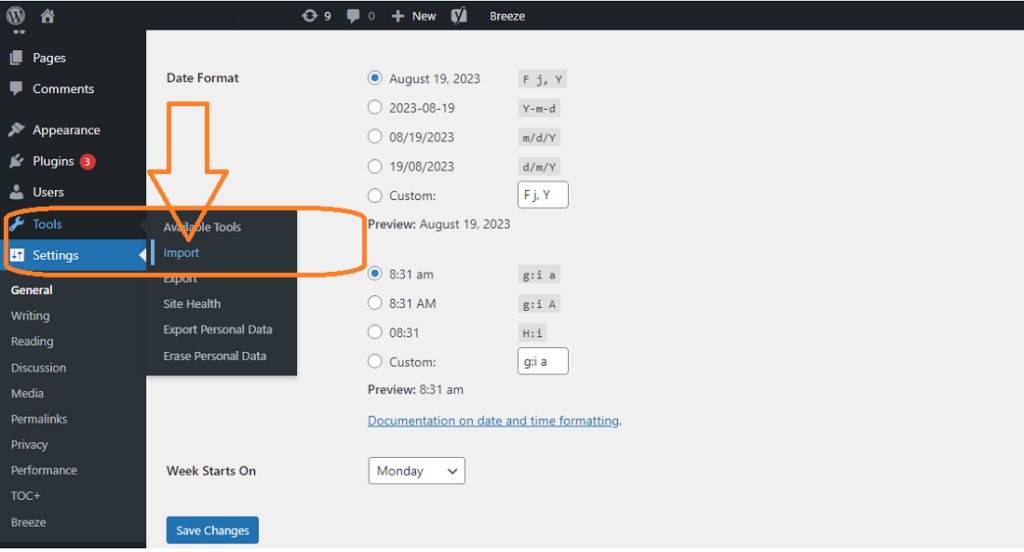
4. Review and Update Permalinks
After the import, review your content to ensure everything transferred rightly. Update permalinks by navigating to” Settings”>” Permalinks” and choosing a structure that matches your former Blogger URLs. Permalinks are very important for blog posts to rank on google search engine. So permalinks may be checked carefully and if there are some issues then resolve them before publish the WordPress blog web site.
5. Resettle Images and Media
Transfer your images and media lines from Blogger to WordPress. You can do this manually or use plugins designed for this purpose. insure your media lines are rightly linked within your imported content. These images can also transferred images manually one by one. You should check the size of images are per your blog size thumbnails.
6. Redirect Blogger URLs to WordPress
Save your SEO rankings and stoner experience by setting up 301 redirects from your old Blogger URLs to your new WordPress URLs.
7. Configure Your Theme and Plugins
Select a suitable WordPress theme that aligns with your blog website’s style and customize it as demanded. Install essential plugins for SEO, security, performance optimization, and any other functionalities you bear. The customize option is available at the left panel of WordPress main panel with the title of “Appearance” You can also set or change the menus and widgets as per the requirement of WordPress Blog web site. In the following image you can see the option in yellow highlighted.
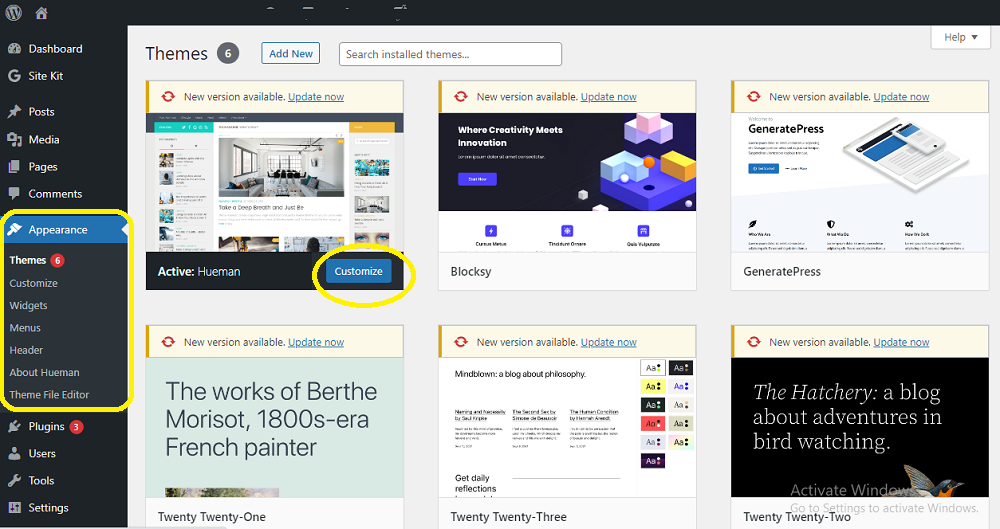
8. Test Your Website
Completely test your new WordPress website to ensure all links, images, and functionalities work as intended. You should also check for any broken links or formatting issues that might have passed during the migration process. Specially check the size of images and size of images for thumbnails.
9. Notify Your followership
Inform your followership about the migration beforehand and give them with information on why and how the migration will impact their experience. This helps to manage prospects and minimizes confusion.
10. Examiner and Optimize
After migration, keep a close eye on your website’s performance, SEO rankings, and stoner engagement. Continuously optimize your content and website to make the utmost of your WordPress platform. It is very important to check Google Ads plugin and setting. The importance of Google Ads is describe in Google Ads : Unlocking the Power of Google Ads.
11. Migrate Pages From Blogger to WordPress
You will face the issue regarding migrating of blog contens from blogger to WordPress but not pages will be migrated automaticlly. In this regard you have to transferred them manually one by one. To do this, Add new page to WordPress website and copy content from old blogger to WordPress. Check any hyperlinks and permalinks. Save pages and also test these pages in browser one by one. Also check the links of these pages to Blog posts.
Conclusion on Blogger to WordPress
Migrating from Blogger to WordPress opens up a world of possibilities for your website. With careful planning and execution, you can seamlessly transition while preserving your content, SEO rankings, and user experience. By following this step-by-step guide, you’ll be well on your way to enjoying the benefits of WordPress’s robust features and customization options. Embrace the change, and watch your website thrive like never before. It is suggested that you may visit to check latest on “what is e-commerce” and freelance digital marketing techniques and skills on NasTech24. Keeping in your mind that WordPress is a free source and have variety of features that may added time to time. So keep visiting this site to keep yourself updated and comments if you need any query.



