What is CMS Webflow? A Punch Lines on CMS Webflow

In today’s fast-paced digital landscape, creating and managing a website is essential for businesses and individuals alike. CMS stands for Content Management Systems, has completely changed the way we manage websites, including updating and adding new pages to our website. One such CMS gaining popularity is Webflow. In this article, we will delve into the world of CMS Webflow, including exploring its features and benefits and, in addition, why it’s becoming a preferred choice for web developers and designers.
Introduction to CMS Webflow
CMS Webflow is an all-in-one web design and hosting platform that allows users to build, launch, and manage responsive websites visually. Unlike traditional CMS platforms, Webflow offers a unique design-first approach, providing designers and developers with more creative freedom.
The Advantages of Using CMS Webflow
Webflow offers several advantages, such as:
Design Flexibility through CMS Webflow
Firstly, Webflow’s visual interface allows you to design and customize every aspect of your website. You can create animations, interactions, and dynamic content without writing a single line of code.
Speed and Efficiency in CMS Webflow
Secondly, with Webflow, you can quickly turn your design concepts into a live website. Its intuitive drag-and-drop editor accelerates the development process.
Hosting Included
Thirdly, Webflow provides secure and scalable hosting, saving you the hassle of finding a separate hosting service. This ensures faster loading times and better website performance.
SEO Optimization
Last but not least, Webflow offers built-in SEO tools, enabling you to optimize your site for search engines easily. You can customize meta tags, alt text, and more.
Getting Started with Webflow
To get started with Webflow, sign up for an account, choose a template, or start from scratch. Webflow CMS has a user-friendly interface, which makes it easy for beginners to use and navigate.
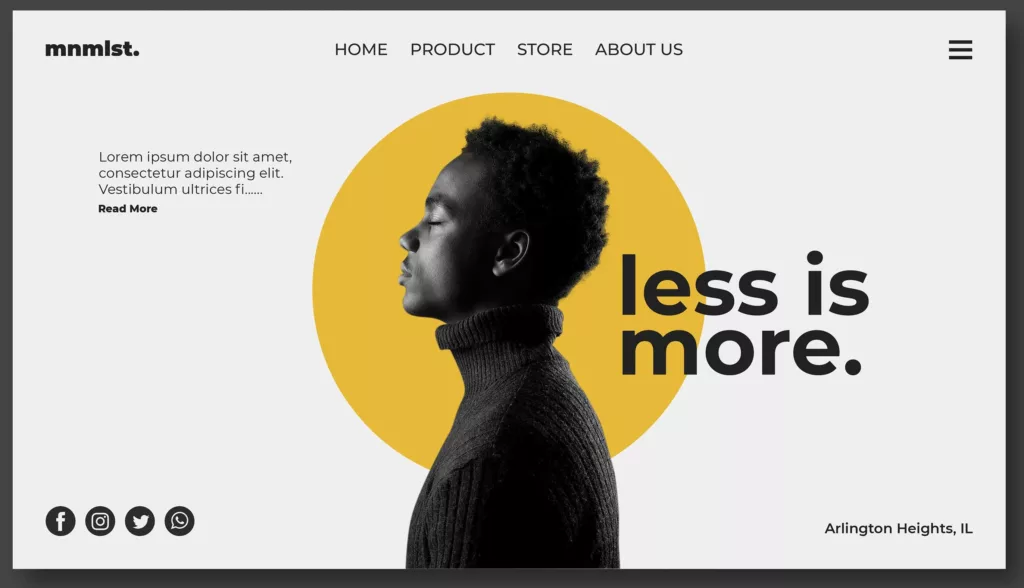
Designing Your Website using CMS Webflow
Webflow’s design tools are powerful yet accessible. You can design responsive layouts, create animations, and use pre-designed elements to speed up the process.
Building and Customizing Content using CMS Webflow
Webflow’s CMS feature allows you to add, edit, and organize content effortlessly. Additionally, it supports various content types, making it suitable for blogs, portfolios, and e-commerce websites.
E-commerce Capabilities
Webflow offers robust e-commerce functionality. You can create product listings, manage inventory, and process payments seamlessly.
SEO-Friendly Features
Webflow prioritizes SEO. It provides tools to optimize your site’s on-page SEO, including meta tags, sitemaps, and also clean HTML code.

Responsive Design
Webflow CMS makes sure that your website looks great on all devices. You can design for desktop, tablet, and mobile views simultaneously.
Webflow Hosting
Webflow’s hosting is reliable and includes features like automatic SSL certificates, global content delivery, and advanced security measures.
Collaboration and Teamwork
Webflow enables collaboration with team members, clients, and stakeholders. You can manage roles and permissions for smoother project management.
Pricing Plans
Webflow offers a range of pricing plans, including free and paid options. The pricing depends on your needs and the features you require. From novice users to experienced web developers, Webflow’s price is created to meet their needs. You can choose a plan that meets the needs of your web project and your budget by comprehending the various plans’ features. Making the appropriate decision for your needs is important for ensuring a smooth web development process, so take your time, consider your options, and make an informed decision. For a deeper understanding, you need also to become familiar with the fundamentals of e-commerce and its many business models. Visit our website “NasTech24” to learn more about websites and subjects linked to them.
Webflow University
Webflow provides extensive educational resources through Webflow University, including tutorials, webinars, and a community forum. Powerful web design tools and information can be found at Webflow University. Webflow University has something to offer everyone, whether you’re a beginner trying to create your first website or an experienced pro looking for a flexible platform. It’s an excellent option for anyone wishing to master the craft of web design because of its user-friendly interface, thorough lessons, and variety of features. So join Webflow, get started, and realize your full potential. Visit NasTech24 to discover more about how to create a website, including how to switch from Blogger to WordPress and articles that are related.
Community and Support
Join the Webflow community to connect with other users and seek help when needed. Webflow also offers customer support for premium users.
Migration to Webflow
If you’re migrating from another platform, Webflow provides tools and resources to make the transition seamless.
Conclusion
In conclusion, CMS Webflow offers a dynamic and user-friendly platform for designing, building, and hosting websites. Its unique features, design flexibility, and SEO optimization make it a top choice for both beginners and experienced web developers.
Now that you’re equipped with knowledge about CMS Webflow, you can start creating stunning websites with ease and efficiency. Whether you’re a professional web designer or a business owner looking to establish an online presence, Webflow has the tools and features to meet your needs.
FAQs on What is CMS Webflow
Is Webflow suitable for beginners?
Yes, Webflow’s user-friendly interface makes it accessible for beginners.
Can I host my Webflow website elsewhere?
While Webflow offers hosting, you can export your site and host it elsewhere if you prefer.
Is Webflow SEO-friendly?
Yes, Webflow provides built-in SEO tools to optimize your website.
What are the pricing plans for Webflow?
Webflow offers a range of pricing plans, including a free option and paid plans with varying features.
How can I get started with Webflow?
Sign up for a Webflow account and explore the platform’s tutorials and resources to get started.



