Webflow Pricing: A Comprehensive Guide

In the ever-evolving world of web design and development, finding the right tools and platforms is crucial. Webflow, a popular web design and development platform, offers a range of features and services, but one aspect that often leaves people scratching their heads is the pricing. In this article, I will try my best regarding Webflow pricing plans and guide you to choose a Webflow pricing plan as per your project requirements.
Introduction to Webflow
Webflow has gained popularity among web designers and developers for its powerful and intuitive website-building capabilities. However, understanding the pricing structure of Webflow is essential to determining whether it’s the right fit for your needs.
Webflow Pricing Plans
Free Plan
You have everything you need to get started building with Webflow with the beginning plan. There is no need to enter payment information up front or be concerned about a brief trial period because it is always free. Webflow offers a free plan that allows you to explore its features and build a basic website without any cost. It’s an excellent option for beginners and small projects. You can use Webflow to create up to two websites with the Starter plan. There are, however, a few significant restrictions: you cannot transfer your site to another Webflow account or export your code with the Starter plan.
Lite Plan
Firstly, the Lite Plan, priced at $16 per month, is perfect for freelancers and small businesses. It unlocks more features and allows you to connect to your custom domain.
Pro Plan
Secondly, for more advanced users, the Pro Plan at $35 per month offers enhanced features like site password protection and faster hosting.
Team Plan
Thirdly, collaboration is made easy with the Team Plan at $35 per month per seat. It includes team dashboard access and allows multiple team members to work on projects.
Business Plan
Fourthly, the Business Plan, at $70 per month per seat, is designed for agencies and larger teams. It provides advanced e-commerce features and priority support.
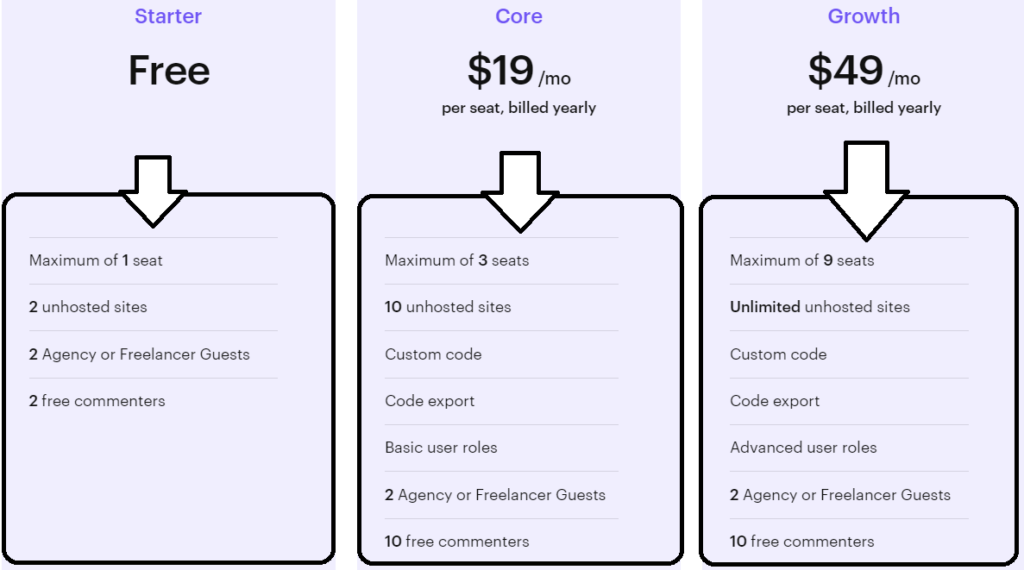
Image Source: Webflow Pricing Plans
Understanding The Webflow Pricing
Monthly vs. Annual Billing
Webflow offers both monthly and annual billing options. Choosing the annual plan can save you up to 20% compared to the monthly plan.
Additional Costs
While Webflow’s pricing is transparent, it’s important to consider additional costs such as domain registration and third-party integrations.
Features Across Plans of Webflow Pricing
Basic Features of Webflow Pricing Plan
Webflow offers essential features like responsive design, SEO optimization, and custom code integration across all plans.
E-commerce Features of Webflow Pricing Plan
E-commerce enthusiasts will appreciate features like product cataloging, secure checkout, and payment gateway integration available in higher-tier plans.
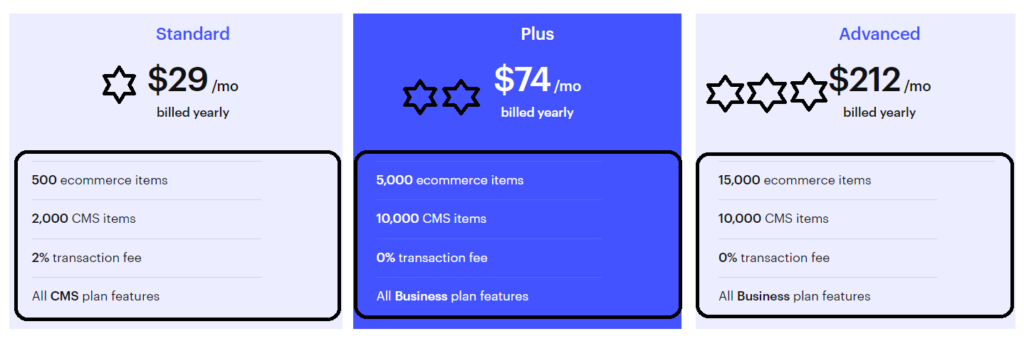
Image Source: Webflow Pricing Plans
Hosting and Security
Firstly, Webflow takes care of hosting and provides SSL certificates for secure browsing, ensuring your website is in safe hands.
CMS (Content Management System)
The CMS feature simplifies content updates, making it easy for content creators to manage websites. The CMS plan is excellent for blogs and other content-driven websites, as its name implies. Additionally, this package comes with a few extra features, including search capabilities, and can handle up to 100,000 monthly visits. Moreover, when invoiced yearly, the CMS plan begins at $16 USD per month.
Choosing the Right Plan
Selecting the right plan depends on your specific needs and budget. Additionally, consider your project’s scale, required features, and long-term goals when making your decision.
Webflow Pricing Compared to Competitors
To determine whether Webflow is the right choice, it’s essential to compare its pricing with similar web design platforms in the market.
Discounts and Promo Codes
Webflow occasionally offers discounts and promo codes, so keep an eye out for special deals to save on your subscription.
Webflow for Businesses
Businesses can benefit from Webflow’s robust features, scalability, and team collaboration tools. Now a days it is being used in different business setups. This plan is designed for bigger sites that receive a lot of traffic, up to a million visitors each month. The Business plan offers limitless form submissions, unlike the Basic and CMS plans. The CDN bandwidth cap is twice as large as the CMS plan’s. The monthly price for the Business website plan, invoiced annually, is US$36.
Finalizing the Webflow Pricing
Webflow pricing is designed to cater to a wide range of users, from beginners to professional web developers. By understanding the various plans and their features, you can make an informed decision that aligns with your web project’s requirements and budget. Moreover, choosing the right plan is crucial to ensuring a smooth web development journey, so take your time, explore the options, and make the choice that best suits your needs. You should also learn the basics of e-commerce and its different business models for better understanding. If you want to learn more on website and its related topics, then visit our website “NasTech24“.
FAQs on Webflow Pricing
1. Is there a free trial available?
Yes, Webflow offers a free plan that allows you to explore its features before committing.
2. Can I change my plan later?
Yes, you can upgrade or downgrade your plan at any time to suit your evolving needs.
3. Are there any transaction fees for e-commerce sales?
Yes, Webflow charges transaction fees on e-commerce sales, depending on your plan.
4. What happens if I exceed my hosting limits?
Webflow will notify you if you’re approaching your hosting limits. You can then choose to upgrade your plan or manage your resources more efficiently.
5. Is Webflow suitable for beginners with no coding experience?
Yes, Webflow’s visual editor makes it accessible for beginners, but some familiarity with web design concepts is helpful.



